Getting our project under version control
We now have the first version of our analysis so let’s get it under version control. By default, the git version control pane is in the top right hand corner of RStudio. Find it and click on the git tab.
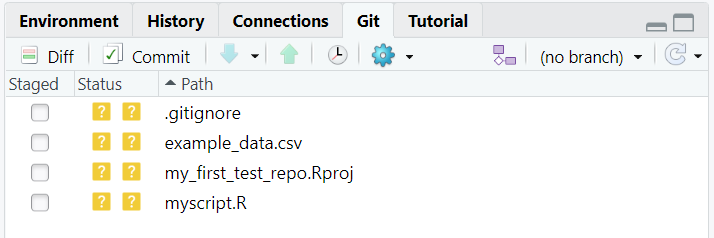
If you hover the mouse pointer over the yellow ? marks in GitHub, you’ll see a tooltip telling us that the file is untracked. This means that git is not tracking versions of this file.
Tick staged for each file. In some future cases, you may want to stage only one or a few file to create a coherent commit (unit of change).
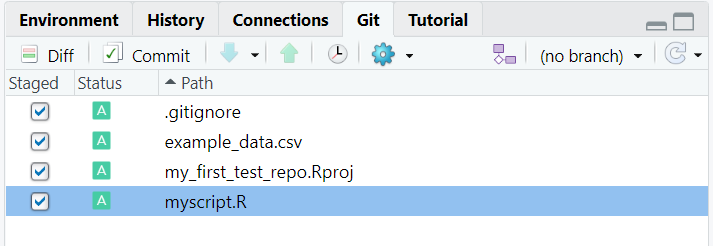
All of our files are now staged, ready for the first commit. Click on the commit button

Details of the commit will appear in the next panel. You need to specify a commit message – something descriptive about the changes you’ve made. Since this is our first commit, we’ll follow tradition and call it First Commit
Once you’ve typed a commit message, click on Commit and you’re done.
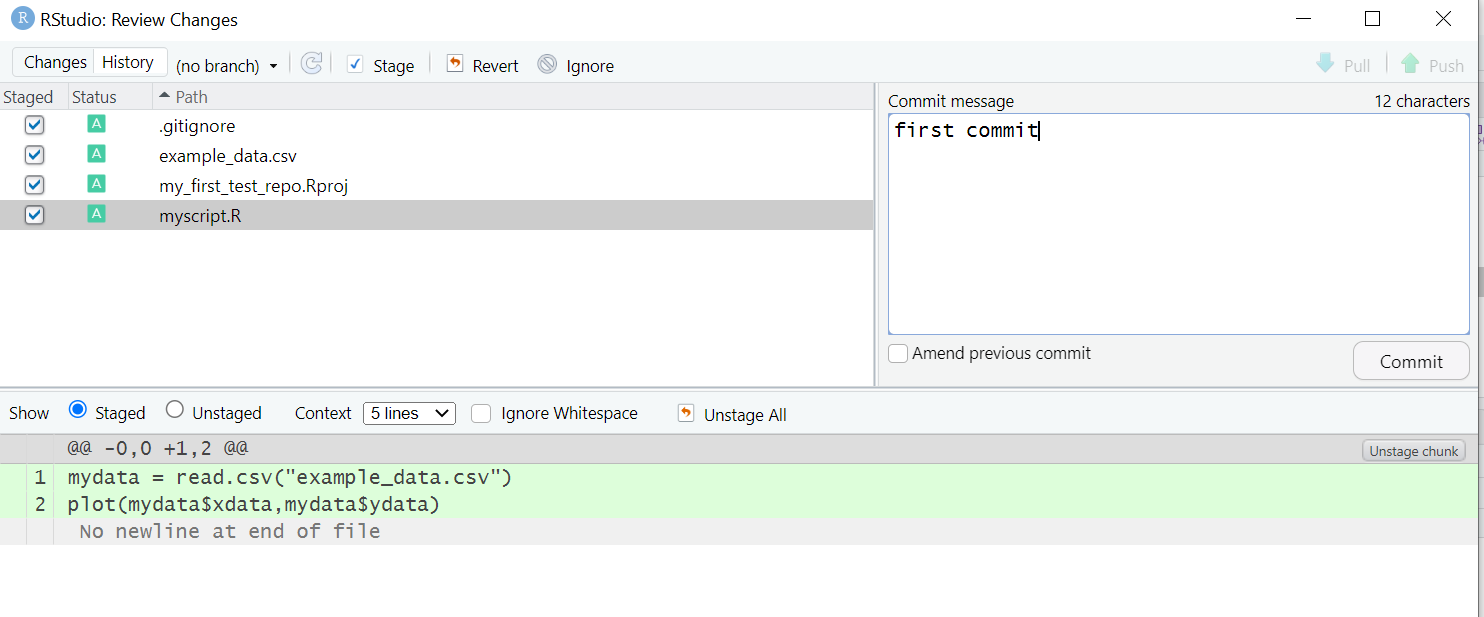
The following messages from git will show.
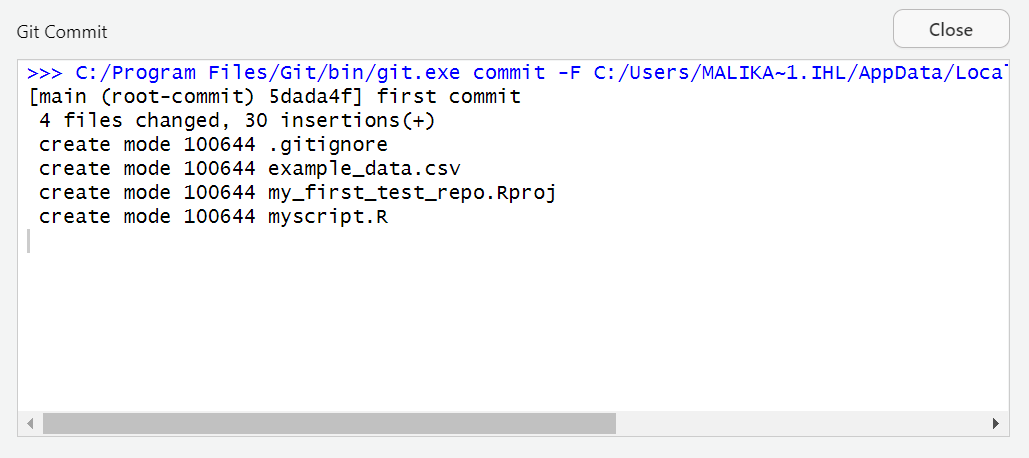
Click on Close and you are done.
