Creating an RStudio project
A project is a folder that contains everything concerning your analysis and may include code, data and documentation. It is a complete research object that can be used to describe and reproduce your research.
Create a new project in RStudio as follows:
File -> New Project -> New Directory
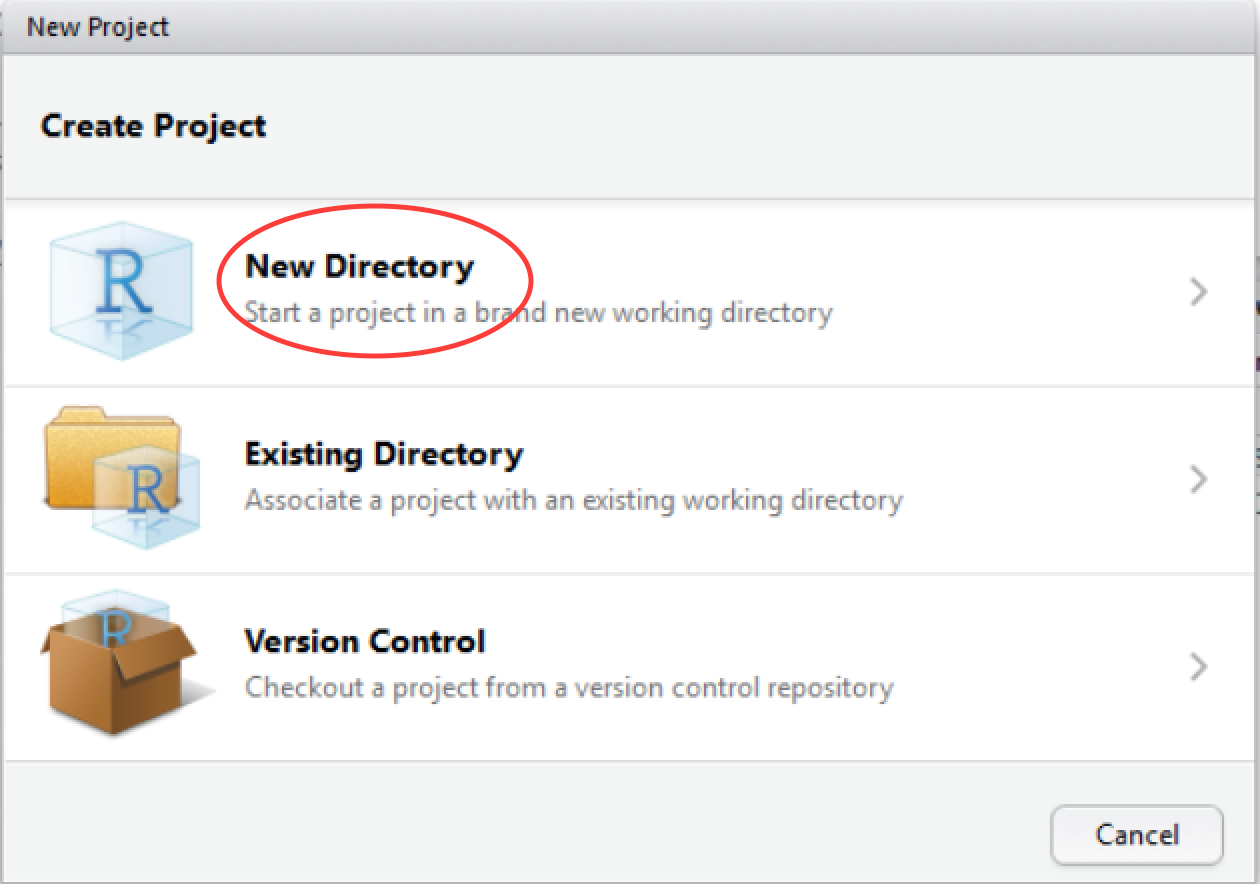
In the Project Type screen, click on Empty Project or New project
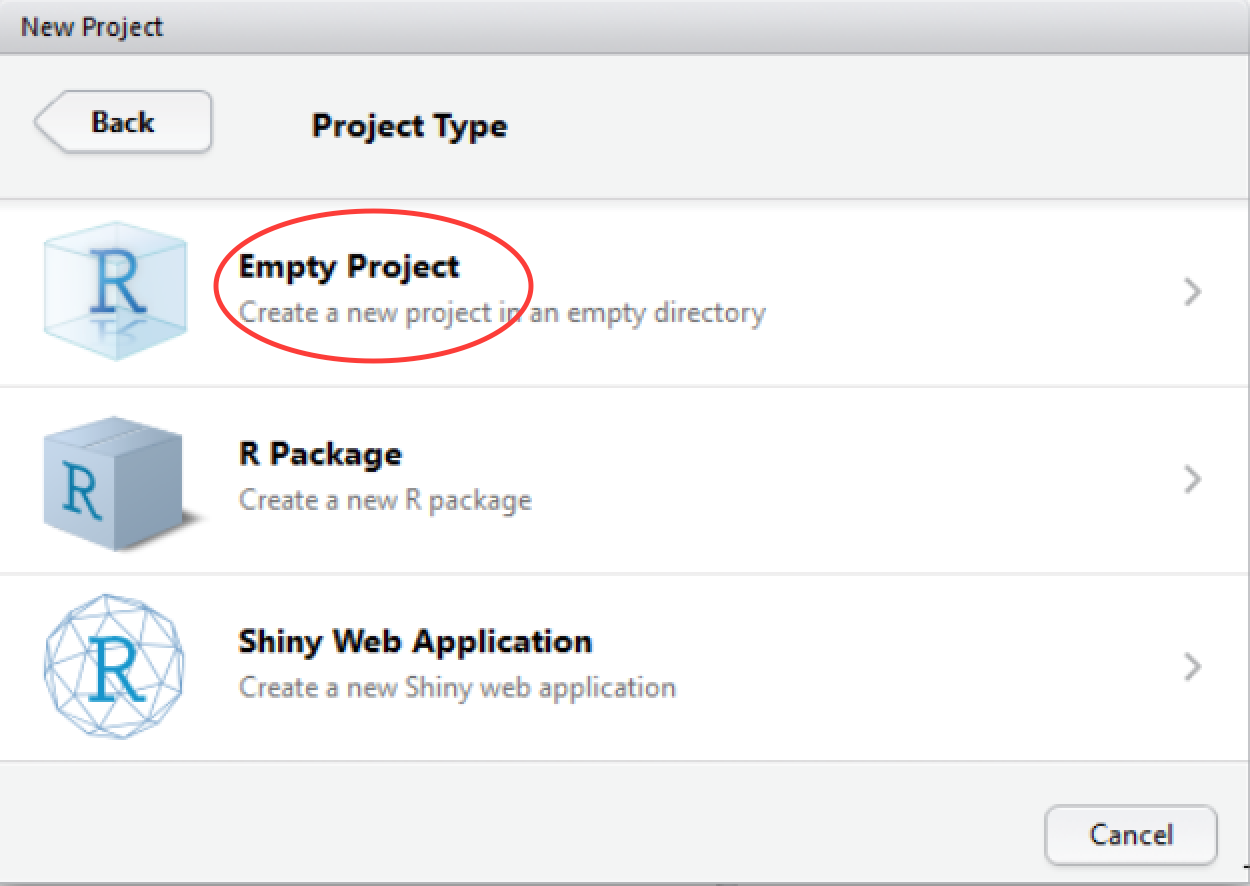
In the Create New Project screen, give your project a name (e.g.’my_first_test_repo’) and ensure that create a git repository is checked. Click on Create Project.
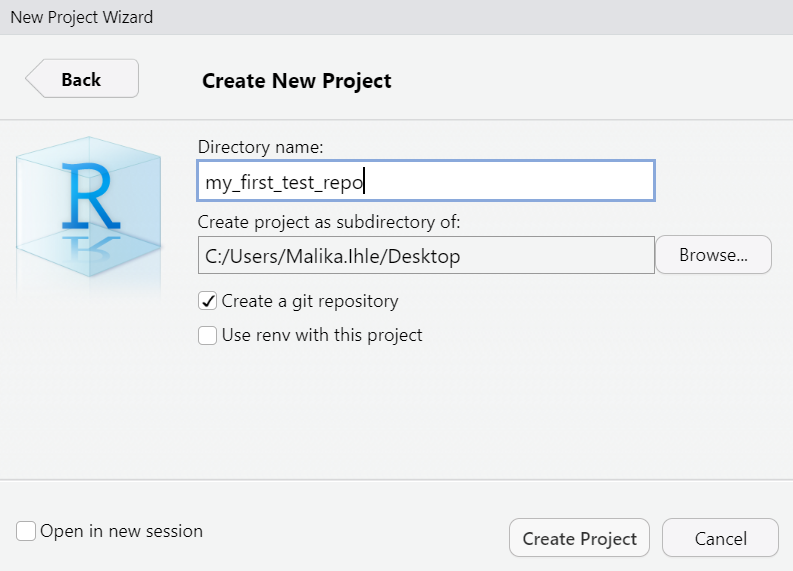
RStudio will create a new folder containing an empty project and set R’s working directory to within it.
Two files are created in the otherwise empty project:
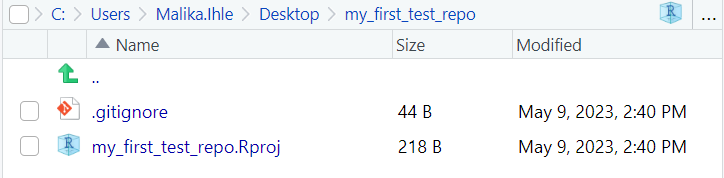
- .gitignore - Specifies files that should be ignored by the version control system (e.g. sensible data files that should not be made public, or documentation that you don’t need version controlled).
- my_first_test_repo.Rproj - Configuration information for the RStudio project
There is no need to worry about the contents of either of these for the purposes of this tutorial.
