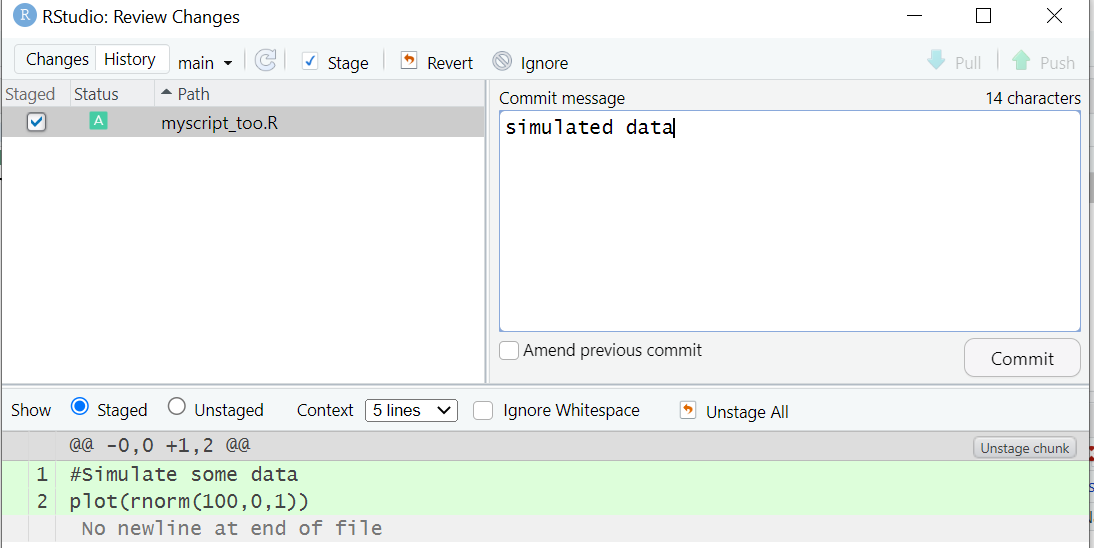Committing our change
All files need to be saved before being ‘committable’.
Now, click on the git tab in RStudio. You’ll notice that there are two files listed – our script, which has been modified, and our script too, which was added. Click on the staged box to stage the change to the first script.
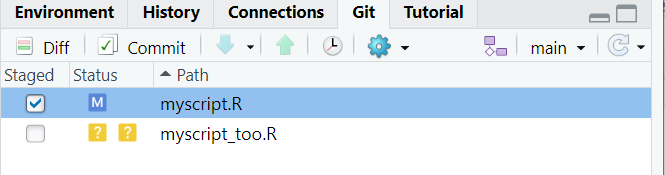
Now click on Diff to give a summary of what’s changed. Lines that have been added are green. Lines that have been removed are red. From git’s point of view, a modification to a line is actually two operations: the removal of the original line followed by the creation of the new line.
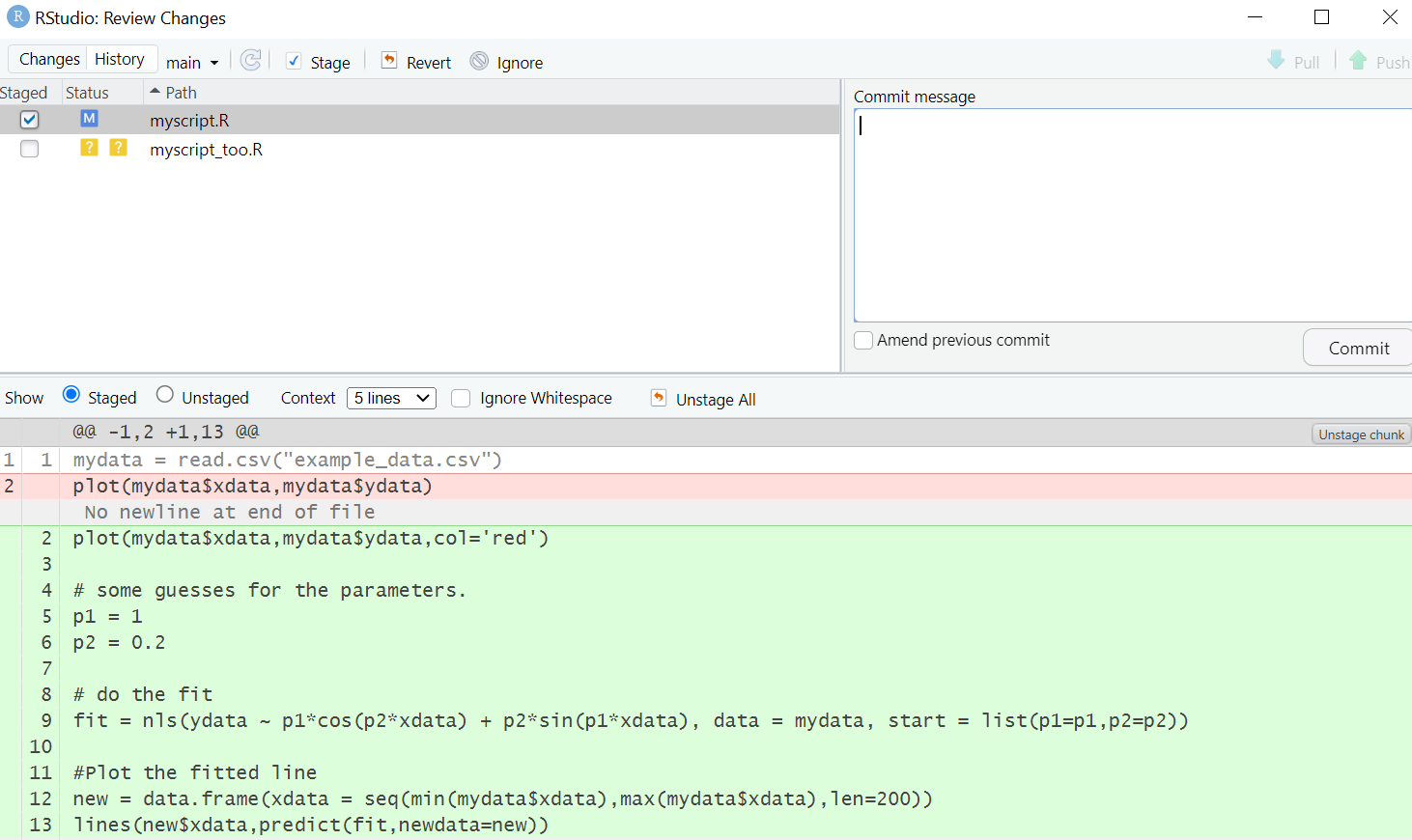
Add a commit message and click on commit
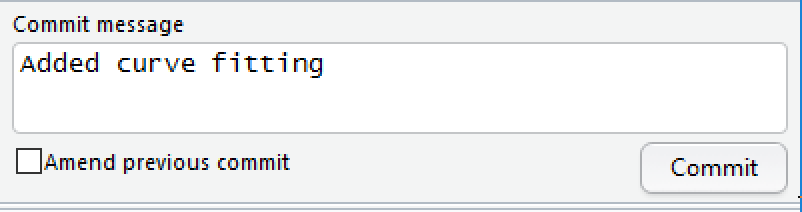
Now stage the second script, and commit it with a new message.